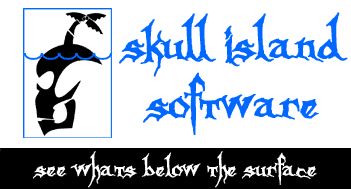Reactions
Reactions is a ''sandbox'' style game, which means it allows you to do anything. From growing a garden to leveling a city, literally anything can be done! Simply draw an element and it instantly comes to life, reacting with everything around it. Elements include:
|
Notes:The name on the transaction will appear as: theaceofthespade@gmail.com
Requires Windows and Direct X 9.0c. Direct X installer can be downloaded free from here.
Why isn't it free? I simply cannot afford the time to develope this further, as I have just started attending college. If people buy the program, it will pay the bills and free me up to keep adding things.
But you only have to buy it once!After that, you will be emailed (for free!) a copy of every update.
What sort of things are to come: more creatures:dogs, sharks, sea monsters, cars, tanks, living slime. Physics objects:falling blocks, cracking walls, rolling balls. Materials: Tracking beams, gunpowder, more plants, clouds, and so much more, but only if people buy the program!
-----Instructions------
| Installation | To install, just extract the main "Reactions folder to your "My Documents" folder or your desktop. Within that folder, there is a file called "Reactions.exe." Double click on that file to run the program. You can also create a desktop shortcut to this file by right clicking it and selecting "Create Desktop Shortcut" |
| Drawing | To draw Regularly, click the left mouse button. To change elements, scroll the mouse wheel up/down, or press "Page Up" or "Page Down". The name of the current element will appear in the top left corner. In order to change the brush size, press the "-" or "=" keys to decrease or increase the size respectively. If brush is to big to fit on screen, it will not draw. Right clicking will draw wall. |
| Special Keys | "F1" puts the game into Normal Mode. This is the mode where you draw as normal. Also, if you click near the center bottom of a door in this mode, it will open/close. "F2" puts the game into door mode, which allows you to place doors. Just press the "-" or "=" keys to toggle through the different doors. Click to place a door. You must return to Normal Mode to draw again. "F3" Draws People which will walk around. Be carefull with them! They are afraid of things that will hurt them, and they can die! "/" Creates a little person that you can control with the arrow keys and the spacebar. Some elements dont do anything until you are controlling him. Be carefull not to fall off of the edge. You cannot draw while you control him. To draw again, press the "Ctrl" key. "Q" draws a person, dependent on the brushsize, out of flesh, organs, and vital organs. "Enter" or "Return" will clear the screen "P" will pause or unpause everything Almost all the elements are mapped to a seperate key on the keyboard. There are even some hidden elements which can only be accessed through the keyboard! |
| Exiting | Simply press ESC to end the program. |
| Recording | To begin a recording, press "Insert" To play a recording, press "home" To stop all recording and playing, press the "Delete" key You can record while your play |